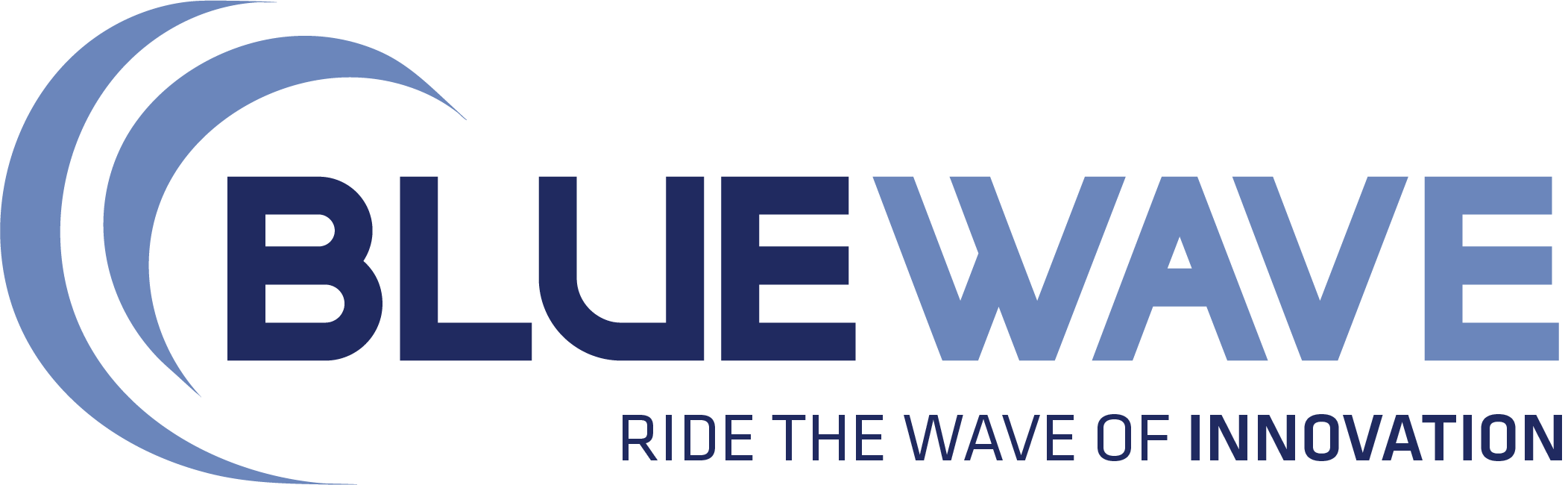Power BI
At Bluewave Information Technology, we believe in reshaping the digital landscape through cutting-edge ERP solutions.
- Home
- Power BI
Power BI is a powerful business analytics tool developed by Microsoft that enables users to visualize and share insights from their data. Whether you’re a business analyst, data scientist, or just someone looking to make data-driven decisions, Power BI offers a suite of tools to help you turn raw data into actionable insights.
Key Features
- Interactive Reports: Create stunning, interactive reports with drag-and-drop simplicity. Customize visuals to highlight key metrics and trends.
- Dashboards: Build comprehensive dashboards that provide a real-time view of your business performance. Combine data from multiple sources to get a holistic view.
- Data Connectivity: Connect to a wide variety of data sources, including Excel, SQL Server, cloud services, and more. Power BI supports both on-premises and cloud-based data.
- AI-Powered Analytics: Utilize advanced AI capabilities to uncover hidden patterns and insights in your data. Features like natural language processing and machine learning make it easier to analyze complex datasets.
- Collaboration: Share reports and dashboards with your team or stakeholders. Power BI integrates seamlessly with Microsoft Teams and SharePoint, making collaboration effortless.
- Mobile Access: Access your reports and dashboards on the go with Power BI mobile apps. Stay informed and make decisions anytime, anywhere.

How to Get Started
- Sign Up: Create a Power BI account to start exploring its features. You can choose between Power BI Free, Pro, or Premium licenses based on your needs.
- Connect Data: Import data from various sources and start building your reports. Power BI’s intuitive interface makes it easy to clean and transform data.
- Create Visuals: Use the wide range of visualization options to create compelling charts, graphs, and maps. Customize them to suit your analysis.
- Share Insights: Publish your reports and dashboards to share with others. Use the Publish to Web feature to embed interactive visuals in your website
Use Cases
- Business Intelligence: Monitor key performance indicators (KPIs) and track business metrics to make informed decisions.
- Financial Analysis: Analyze financial data to identify trends, forecast future performance, and optimize budgeting.
- Sales and Marketing: Track sales performance, customer behavior, and marketing campaign effectiveness.
- Operations Management: Improve operational efficiency by analyzing process data and identifying bottlenecks.